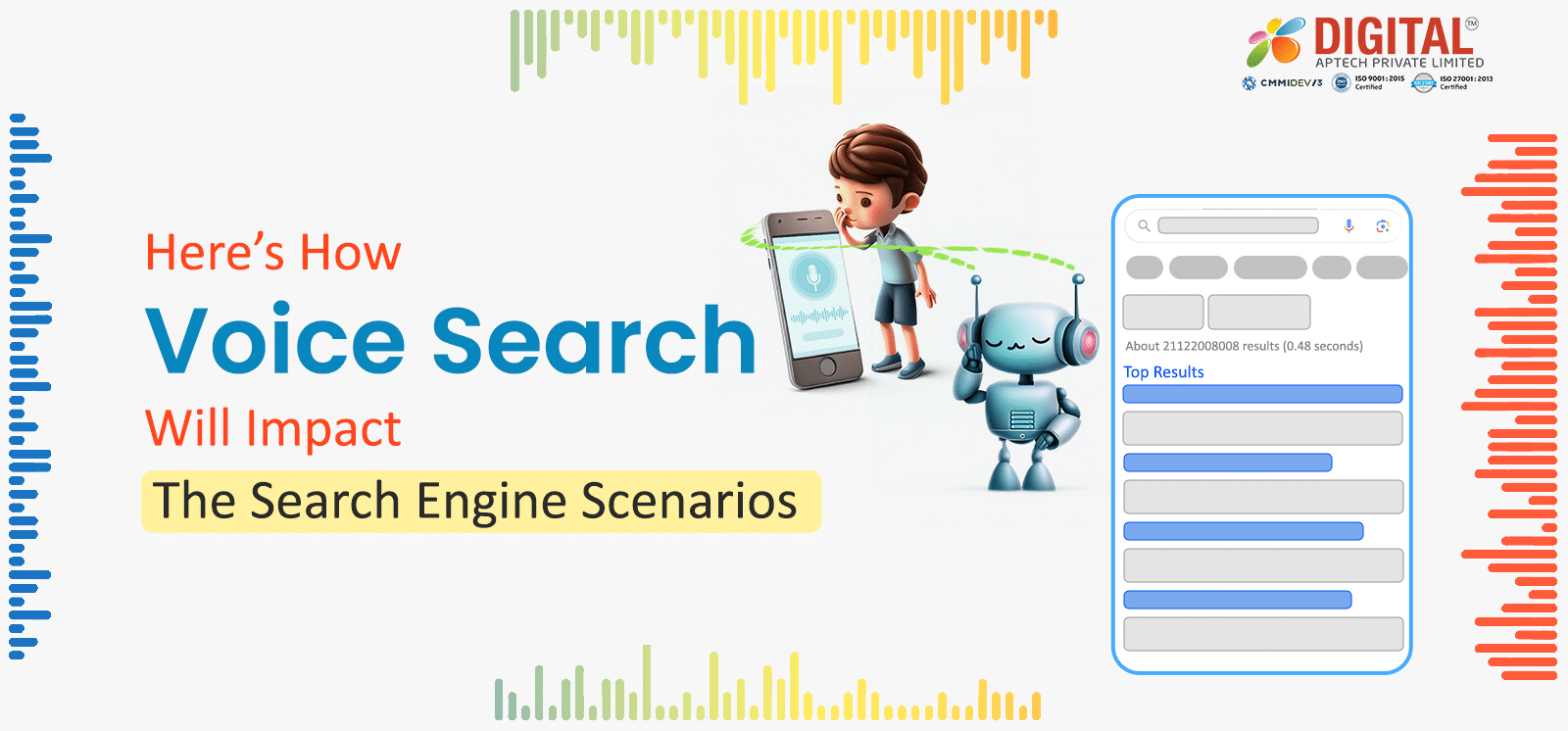

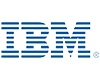

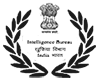
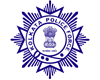




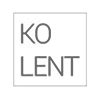


Do you have a YouTube channel and looking for ways to make it popular? Then you’re at the right place!
YouTube is the second largest search engine after Google. Each month, it generates more than 92 billion page views!
Every minute, more than 400 hours of video is uploaded here.
Do you know that all the YouTube channels that have 50k+ views started with 0 subscribers and 0 views? Well, each and every one of them!
So, how can one video about SEO tips gets millions of views while the other video on the same topic barely gets 10 views?
Here lies the answer: YouTube SEO!
Want to see your videos rank and get millions of views? Optimise your videos.
How?
We’re going to share all the tips and tricks to make your videos rank high and get an enormous number of views.
But before we move forward, have a look at these interesting facts about video marketing:
Now, let’s share the techniques that you can follow in order to optimize your YouTube videos.
1. Keyword Research
Many of you already know how important it is to include keywords in your websites and blog posts because of the high SEO value it provides. The same goes for YouTube videos as well.
Be sure about which search terms you want to rank for. Make sure that the YouTube videos on your chosen keywords are already there on the first page of Google.
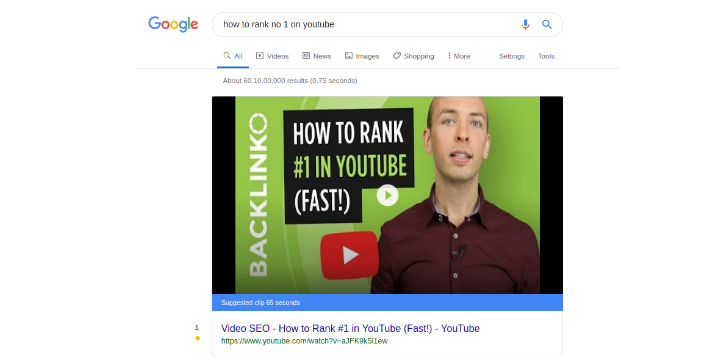
You can even use tools such as TubeBuddy or VidIQ to get the keywords that are the most relevant to your videos on YouTube.
This is a Google Chrome extension that is used by millions of YouTubers. With this, you can optimise your video SEO with a number of features including Suggested Tags, Search Explorer and Video A/B Tests.
With VidIQ, you can go beyond YouTube analytics and get recommendations on how to rank your video high for search and know what goes into good video SEO. As this tool comes as a Google Chrome extension, you can download it easily and start it in a jiffy.
2. Optimise the Title, Description and Tag with Keywords
When you’re browsing videos, what catches your eyes first? The title of the video, right? This makes it all the more important for you to not only make the title of your video interesting and compelling, but also add targeted keywords in it. And last but not the least, don’t forget to include keywords in the video description and tag.
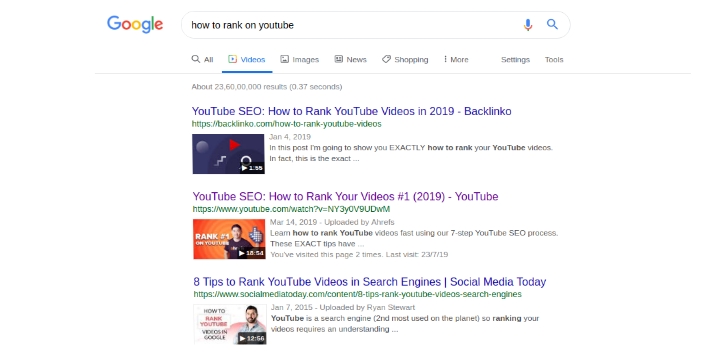
3. Give a Name to Your Video File
So, you’ve created a video, edited it and are ready to upload it to your YouTube channel. But wait! Have you changed the name of the video file and renamed it as per the title of your video? If not, then make sure you do so. Search engines can’t look inside the video content. When you name your video file with your targeted keywords, it actually tells the search algorithm what your video is all about. This, in turn, helps the search engines to index videos with ease, thereby allowing you to achieve a higher ranking.
4. Design a Nice, Compelling Thumbnail
Are you still using auto-generated thumbnails for your YouTube videos? If so, then it’s time that you stop being lazy and design something appealing. When a person searches for videos, what they first see are the thumbnails and the titles of the videos. So the thumbnail needs to be such that it compels the audience to click on your video. You can customise the thumbnails with close-ups of human faces and add attractive graphics with your brand logo.
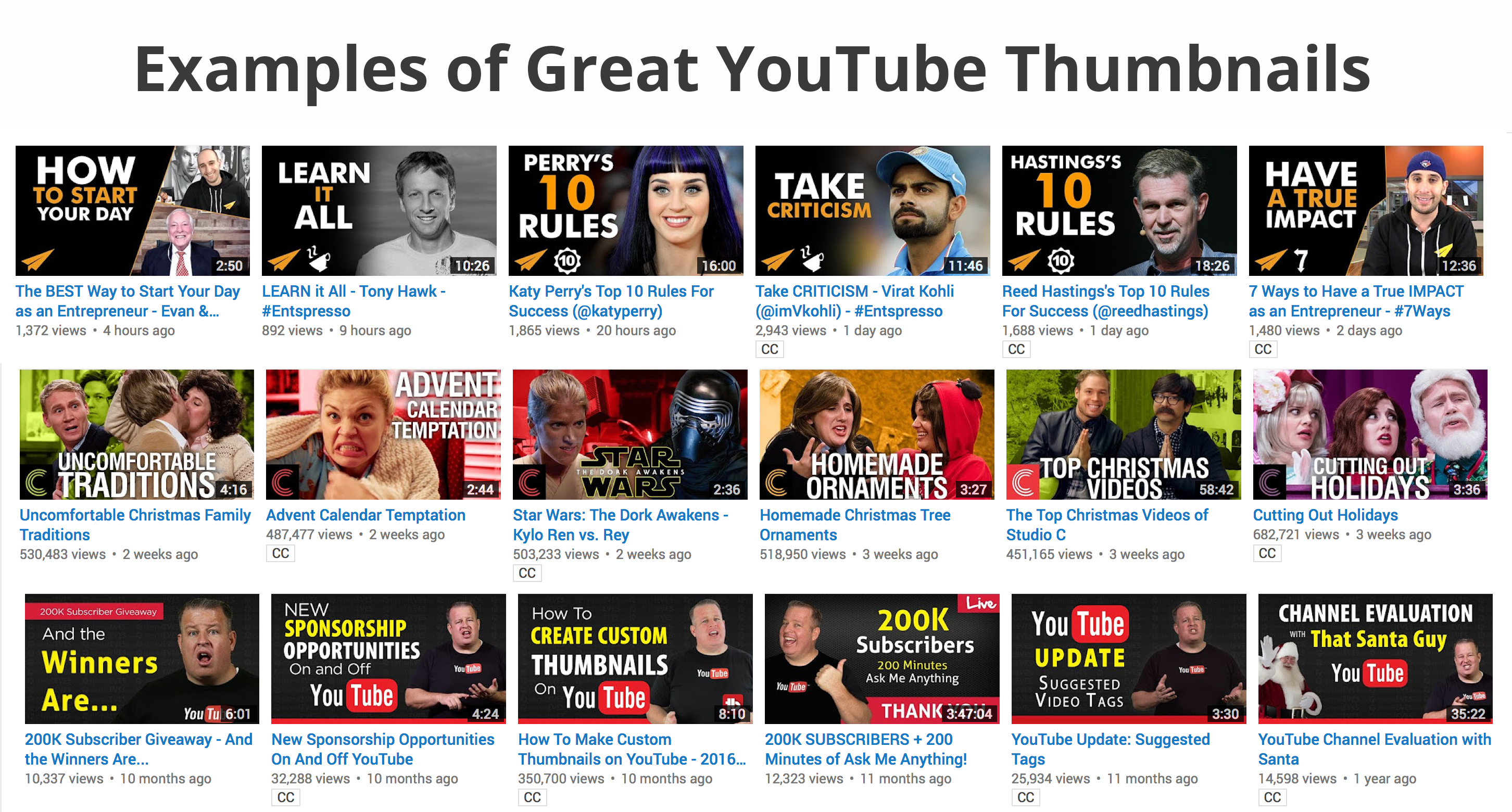
5. Include a Transcript
Google can’t be trusted much when it comes to transcribing videos into texts (look at the image below). If you don’t want your focused keywords to go waste, transcribe it manually.
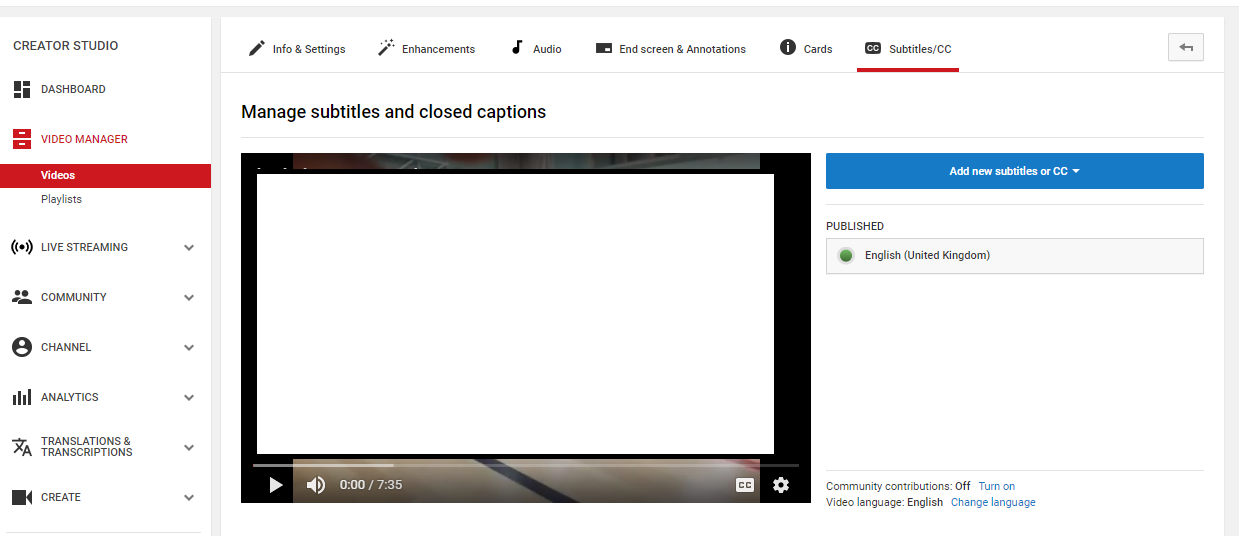
6. Make Use of the Closed Caption (CC) Feature
Have you come across the term “CC” while watching YouTube videos? Well, known as Closed Caption, this is an important YouTube SEO tool. This is the text overlay or transcription of the video. If you use this feature, it’ll be more appealing to the audience as they can view your video without any hassle, irrespective of the surroundings they are in. This is because, even if they turn off the sound of the video, they’ll be able to read what the speaker is saying in the video. And this will increase your user engagement in the forms of comments, likes, subscribers and shares. According to a study, CC has the ability to increase your views to about 7.32%.

7. Create Playlists
One of the best ways to get more search traffic to your YouTube channel is to group your videos into playlists. You’ll let YouTube understand your channel on a deeper level by creating a keyword-rich playlist. Wait until you have at least 10 videos in your channel. Once it’s there, group them into playlists.
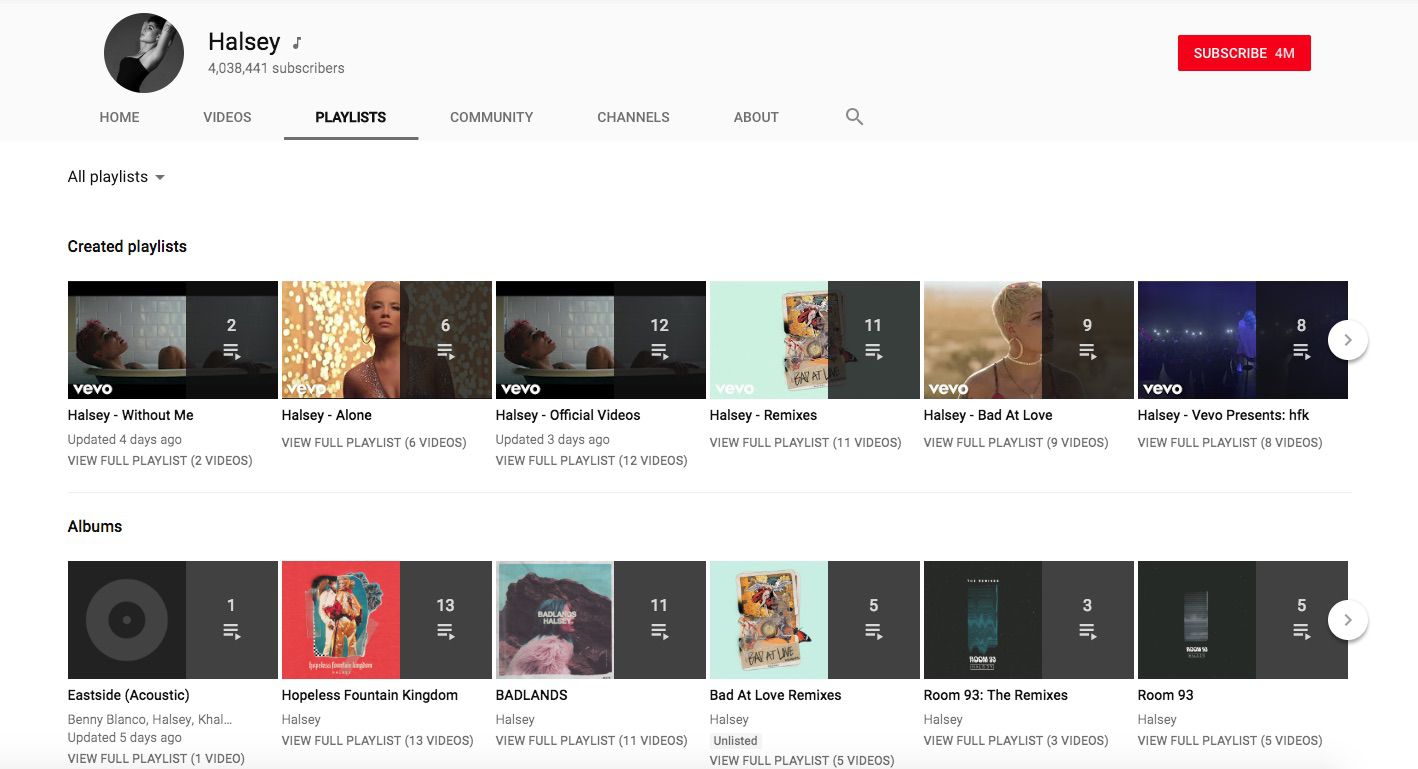
And that’s how you can rank high on YouTube! Follow these YouTube SEO tips and enjoy an increased number of views and subscribers. Have questions? Or, want us to take care of your YouTube SEO? Contact Digital Aptech now!
