

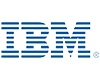

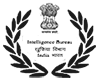
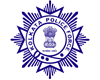




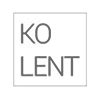


Google is constantly working to ensure a safe surfing experience. Every website on Google needs to follow Webmaster Guidelines. Any breach could potentially lead to the site being penalised and blacklisted. You might be working really hard on the SEO. Yet you may see the site ranking or traffic going down. Chances are it is hit by Google penalty.
The good news is a Google penalty and blacklisting is not the death toll for your website. There are ways for successful Google blacklist removal. We have listed them below.
Google penalty is a punishment that Google imposes on websites that violate Webmaster guidelines. Sometimes the penalty can take place due to volatility after an algorithm update.
There are two types of Google penalties:
1. Algorithmic penalty: Google’s algorithm can trigger and initiate action against a website. This usually takes place after an update or change in Google algorithm.
2. Manual penalty: Manual penalty comes from Google employees who review the websites. If they find any violation, they will take action against the website.
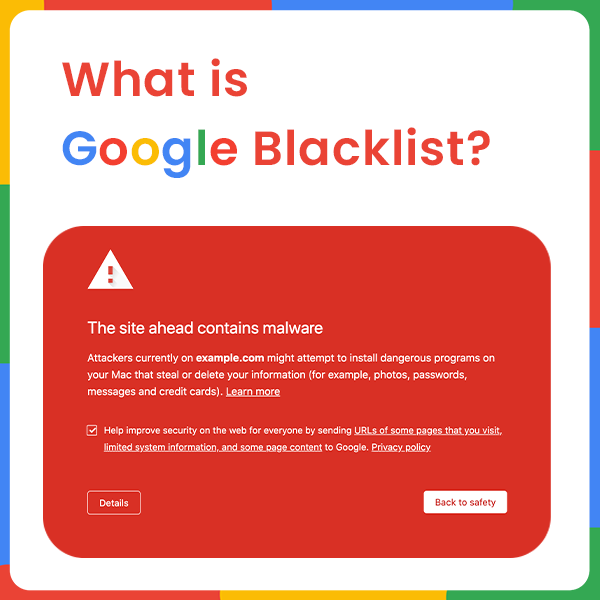
Google is always on the lookout to make sure all websites follow the intended guidelines. Those having spam, malware, copyright issues, illegal content or over-optimised pages are flagged. It then de-indexes those sites which affect the SERP and credibility. This is Google blacklisting.
Google blacklisting can damage a business’s trust and profit. Sometimes, top business sites might also enter the blacklist when they get hacked.
Thankfully, there are easy steps for Google blacklist removal. Let’s find out below.
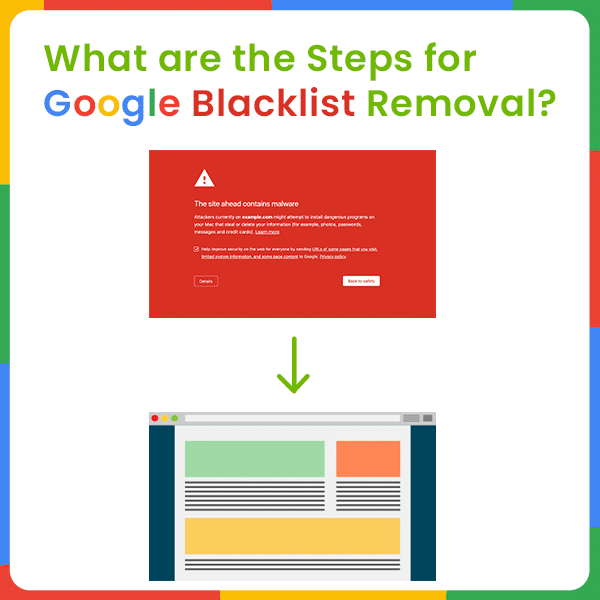
Your website is not entirely immune from Google penalty and blacklisting. However, you can take a few easy steps to ensure your website gets out of the list. You can remove any existing malware on the site, take steps to ramp up site security and follow clean SEO tactics.
Before starting, check whether your site has actually received a penalty through Google Search Console.
1. Get rid of any malware
Go through the website to determine the presence of any harmful element. Scan the website and remove the infected file copies. Cleaning up the website can enable Google blacklist removal.
2. Increase website security
Sometimes cyberattacks or malware attacks can infect your website. To prevent this, make sure to protect your website. Use a firewall to safeguard against any malicious attempts. Also, upgrade the security software to ensure robust protection against any vulnerability.
3. Check the backlinks
Backlinks are crucial for link building. Authentic and high-authority link building can work wonder for your site ranking. However, low-quality backlinks can backfire and lead to Google penalties. Check for spammy links and remove them from your website.
4. Review and change website content
The website content should be relevant, high-quality, original and optimised. Low-quality and spammy content might be the reason for the penalty. Regularly update website content with fresh, optimised, original content. Run a content review and make changes as needed.
5. Get it whitelisted
After you have taken all the steps for Google blacklist removal, you have to get the website whitelisted. In other words, you have to ask Google to remove your site from its blacklist. Google will review the changes you implement.
A Google penalty isn’t the end of your website. Instead, you can take this opportunity to make multiple improvements to it. This will not only ensure Google blacklist removal but also enhance its performance.
