

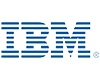

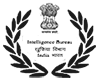
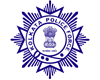




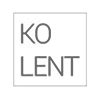


Did you know that the database is like a goldmine to the hackers? Well, it is! In its day-to-day operations, your business organization collects huge amounts of data. The system engineers, who are entrusted with database security, need to give a lot of effort to store this data safely and share it with employees if the need arises. Sometimes, even a small error can lead to the hacking of the database system. And this, in turn, can cause a huge loss for your business.
So now, the question is, how can you protect your database from getting hacked? Or, what measures should you take to keep your database secure? In this post, we’ve shared the best practices for securing your database. Read on.

Your database configuration should require a strong password at the time of creating a user. There are some servers that have built-in validation features such as MSSQL. It has a password validation feature that is built-in. Then there is MySQL that makes you install additional plugins. Make sure to execute such a password policy that asks for a password, the length of which is more than 20 characters and that blocks dictionary words.
You may have a highly interactive and robust business website. And you may have the best hosting service for that website. However, in order to store your company’s database, make sure to choose a separate server – with security controls stronger than the web server. Also, it would be great if you could create a couple of permissions or blocks in order to enter the database and retrieve information.

It is estimated that about 83% of all websites are vulnerable to at least one type of attack. The files that are stored from web applications often contain information related to the databases that the software needs to connect to. Now, if this information is stored in plain text as many other default installations do, it may help a hacker to access sensitive data. The best way to prevent this is to encrypt your stored files.
Want to keep your database secure? Take help of software that is specially created for the management of the database. This type of software is commonly known as the Database Management System (DMS). It helps in sorting as well as arranging the data, allowing for better retrieval methods. The DMS package comes with a lot of security elements that are needed to protect your database.
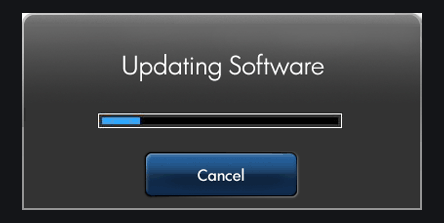
People at all levels in your organization must feel the importance of database server security. Your organization has an IT department, right? So, there should be a team or a designated individual whose job is to keep a close eye on the different anti-malware and anti-virus programs that are installed on the database server. Also, they should make sure to renew them before the expiry date.
Did you know that proper database patch management is a necessary security practice? Well, yes. Why? Because there are attackers who are always looking for new security flaws in database systems. And new viruses and malware appear every day. Cumulative updates, timely deployment of current versions of database service packs and critical security fixes help in keeping the database performance great.
You need to make sure know that your database is completely secure, right? For this, you can arrange for a mock hack. You can arrange this on a scheduled basis and in order to carry it out, you can make use of internal resources. If this seems difficult for you to arrange, you can take the help of third-party security service providers and ask for a security audit.
Ensure to follow these practices and have a secured database server. Need help? Get in touch with us now!
