

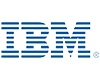

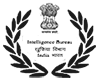
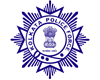




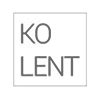

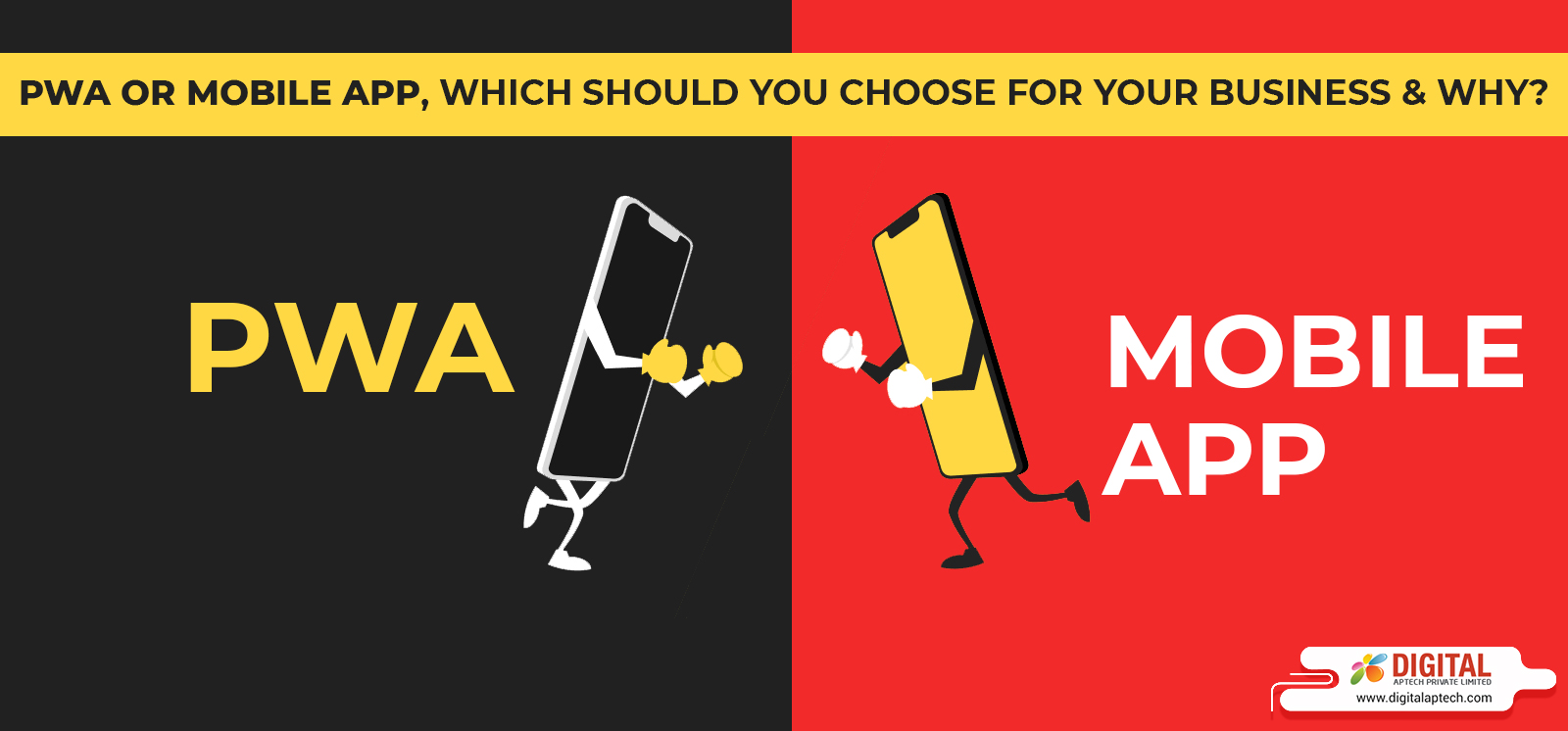
You would surely want to engage your target customers that are on the mobile with the best business app, but selecting the right type of app can be totally confusing for the uninitiated!
This blog will throw light on the 2 different types of apps that are in the market for businesses to capitalize on the mobile audience. To begin with, we’re talking about Native Apps and Progressive Web Apps (PWA). Let’s get to know them in details!

Native Apps, as the name suggests, are built for and run on specific platforms that are native to them. Android apps and iOS apps are Native apps that run on respective platforms utilizing features of the individual devices. Using the hardware of the gadgets along with the software capabilities make Native apps capable of producing stellar customer experiences that businesses look forward to.

PWAs are accelerated versions of conventional business websites developed using HTML, CSS, JavaScript, React, Angular and other web technologies. The major difference of PWAs with Native Apps is that though they look and feel the same as the later, they need a browser to operate. Because of this, users need not download a PWA unlike Native Apps. Moreover, web apps are designed to save data in users’ device cache letting them access latest product information immaterial of internet speed or connectivity issues.
Now that you have the basic idea about the 2 app types, it’s time to delve deep into their respective unique features and advantages, and of course the cons.
Native Apps operate optimally on their respective platforms exploiting all the features and functionalities of the device. Here are the advantages of using Native Apps.
Once installed, Native Apps offer quality user experience as they comply with design guidelines set for the specific device.
Built for the specific platform, these app utilize and leverage all of the device’s capabilities including its speed processing.
Native Apps are built to take full advantage of devices made for the specific platform such as camera, microphone, GPS, Bluetooth, player, NFC, contact list, accelerometer and many more to give the best user experience.
Each Native App’s UI is customized to suit customers’ preferences, needs and the particular business niche. There’s the opportunity to create unique online storefronts to attract and sell.
When approaching a particular location, Native Apps can make use of the specific OS features to give users push notifications on it.
Native Apps can be easily integrated with 3rd party apps to avail of their services such as payment gateways, and shipping.
Being able to utilize full hardware components of the device, Native Apps provide better data security such as 2-step authentication and more.
Well, all good things do have a shade of grey too and Native Apps are no exception to the fact. Here comes the list of disadvantages of Native Apps.
1. Longer development time: Native Apps are built using technology specifically meant for the platform and so a business wanting Android app and iOS app will have wait for developers to do them individually. The other alternative is to opt to build a Hybrid App using the React Native technology to cut down on development lifecycle.
2. Higher costs: An Android app and an iOS app are separate entities that are built separately and independently. They incur costs meant for 2 different development phases and businesses need to make that extra investment for having them in place.
3. Requires installation: Native Apps have to be looked up on the app store of the platform and downloaded using the internet. Users have to install them post download to be able to use them. They remain on the device using its memory even after the user has completed shopping and will have to uninstall it physically to remove it.
4. Consumes memory: Depending on the type of Native App and its features, an average Android app is likely to consume 14,6 MB of RAM and an iOS app about 37,8 MB RAM.
5. Cost to promote app: Native Apps have to be promoted for users to know about their existence and this is an additional cost that businesses have to incur.
Use of advanced technology to build the PWAs is fast making them favorable options for businesses. Here is the list of advantages of having a Progressive Web App.
1. Easily accessible: PWAs are light and take up less space and all they require is a web browser to open up and operate. Users need not grapple in the app stores to look for them to download and use them. Anyone can just open the web browser and start looking products to shop for them.
2. Compatible on all devices: As they run on browsers, mobile users need not fret over the compatibility of PWAs with their individual devices making it useful universally.
3. App-like UI/UX: PWAs are much more than advanced websites, they offer excellent user interface that is designed for maximum user engagement for enhanced experience.
4. SEO-friendly: PWAs operate with URLs and are indexed like normal websites making them SEO-friendly and ultimately more visible on the search engine browsers.
5. Auto updates itself: Users need not bother about downloading the latest version of the app to stay in tune with the latest features as it is an accelerated website.
6. Shorter development time: Web apps are easy to create and take less time to develop when compared to Native apps which require their specific technologies for coding.
7. Costs less: As development lifespan for PWAs is shorter, and building them is less complicated, making them naturally costs less.
With all its advantages, there are some areas where the PWA does seem to fall back in terms of its returns. Here’s what and where they lag in.
1. Hardware access restricted: PWAs do not support features not maintained by HTML5 giving limited access to the device’s software and hardware systems. Features like Touch and Face IDs, Siri, ARKit, In-App payments are not possible with web apps.
2. Functionality limited: Being a brainchild of Google, web apps are most disadvantageous for users of iOS as the device’s features cannot be accesses and used.
3. High battery consumption: PWAs run on technologies that are not mobile-specific making the device work hard to interpret the code and thus consume more battery power. Additionally, as PWAs need internet access to operate, they consume a lot of battery life.
4. Geo location not possible: PWAs are unable to use the devices’ features and so Bluetooth and GPS of the gadget cannot be used by them to give location push notifications.
Building Native Apps require time and budget. These apps are best suited for businesses that have already an established online presence and need get strong branding support. When existing audience are already doing good business with your brand and they are looking for a sign of long-term reliable relationship, it’s good to invest in Native Apps. You can give the target customers the full advantage of using their respective devices by building Native Apps for your e-commerce store handling high traffic business every day.
In short, full-blown Native Apps making extensive use of devices’ features are meant for already established businesses wanting to go all out to create a strong online presence with a good investment in mind.
PWAs are best suited for startups and small businesses with limited investment capabilities. If you are planning to take your offline business online, PWA is a good option as they are extended websites with app-like features and functionalities letting your customers enjoy the same experience like browsing an app. As PWAs perform with low internet speed, they are ideal for businesses with target customers in rural belts and off-beat places with poor connectivity. Building a robust PWA will give low budget businesses looking to reach a larger target audience better business opportunities.
Though they appear similar at first glance, Native Apps and Progressive Web Apps are built using distinct different technologies and meant for specific business purposes. While Native Apps are developed using platform-specific technologies and leverage the advantages of the devices’ features, they are more expensive to build and have longer development periods. PWAs on the other hand are accelerated versions of websites with the look and feel of Native Apps but run on web browsers. They are easier to build, incur less development time and thus costs. While businesses with low budgets will do well to begin with PWAs, they have to move to Native Apps later to build a strong presence and commanding brand existence.
Despite being similar at first glance, progressive web and native apps are suited for different business cases. As shown in the article, the main difference lies in the fact they’re based on different technologies and show different levels of integration with hardware elements. These differences lead to discrepancies in their compatibility, shareability, promotional peculiarities, and other aspects.
With all the explanations at hand, you might find it easier to choose and even outline your development approach. However, keep in mind you might be lacking some important aspects. And if you have an idea associated with progressive web or native apps, please don’t hesitate to contact us — Relevant Software will help you make the right choice.
