

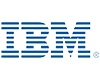

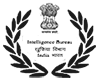
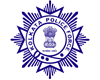




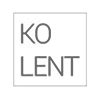

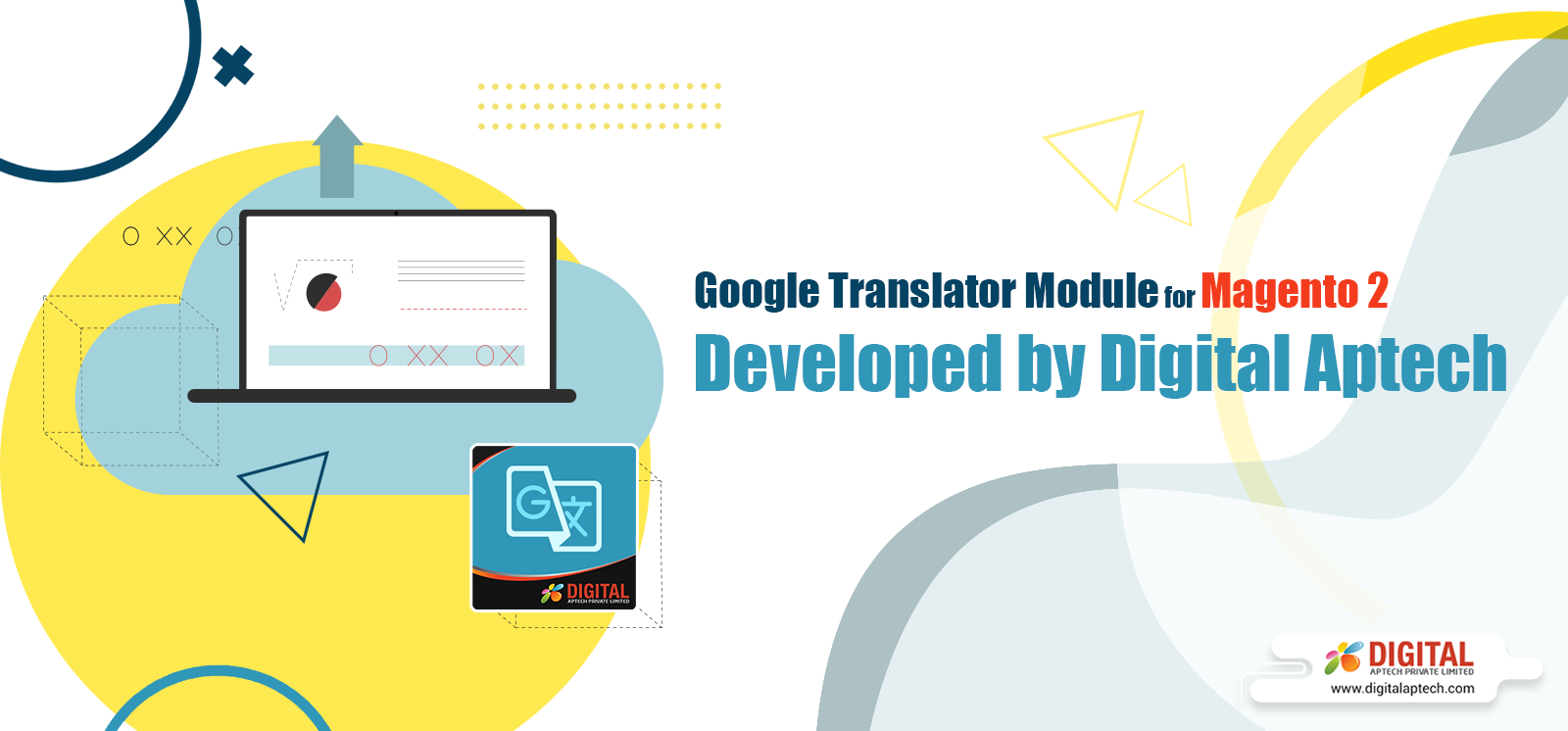
Do you have a Magento 2 e-commerce store that you want to make available in multiple languages? Worried that it’ll be a time consuming affair? We’re here to help. At Digital Aptech, we have developed a plugin just for this purpose. You don’t need to create multiple store views for different languages – which, no, doubt takes up a lot of time. All you need to do it install our Google Translator Module and you can translate your e-commerce store pages in a number of languages from a single place – in just a few clicks!
Language translation made easy with the Google Translator Module developed by Digital Aptech for Magento 2 e-commerce platform! If you want your e-commerce store to have multiple language options, then this plugin can be of good use. Generally, if you want to offer services in multiple languages and enable a translator option on your e-commerce store, you need to create multiple store views and install multiple language packages for those languages. This not only takes up a lot of time and effort but also tests your patience. We have made this entire scenario as easy and smooth as a piece of cake!
All you have to do is install this plugin. Benefits? Well, you don’t need to create multiple store views or install multiple language packages to implement in your store. This module will allow you to add your selected languages to your store in just a few clicks.
If you want your Magento 2 e-commerce store to come in multiple languages, then what you generally do is create different store views for different languages. This requires a huge amount of time and patience. But with Google Translator Module, you don’t need to create multiple store views.
By installing this plugin for your Magento 2 store, the language option will be displayed on the top left of your store’s page. You can choose to display it either as a dropdown or an inline.
Your customers will be highly satisfied with your e-commerce store, as they’ll get to choose their preferred language right from the top left of the page.
As this plugin allows you to add a large number of languages to your e-commerce store, customers from all around the world can view your store in their preferred languages. To be precise, there will be no barrier because of anyone’s native language.
Increased reach leads to more sales. The more the number of your visitors will be, the more the chances of your sales will increase.
In case you don’t need this feature for one of your Magento 2 stores, you can easily disable this feature from admin.
In this module, you’ll get all the languages that are there in the Google Translator. All you have to do is select the languages from the admin and they’ll get displayed on your e-commerce pages.
3. Two Types of views available for frontend
There are two types of views available – dropdown and inline. If you select dropdown, all the languages will be seen in the dropdown menu. And if you select inline, all your chosen languages will be shown in a line on the top of the page.
Google doesn’t show flags of the country whose language you choose, but we do! The Google Translator module for Magento 2 developed by us lets you view the flags along with the languages you choose.
Don’t want to show the flags of the languages? Don’t worry, you can do that with our module if you choose the dropdown view option and not the inline option.
Do you know what the best part of this module is? You don’t need to create multiple store views in case you want to add multiple languages to your store. All you have to do is select the languages that you want to offer your services in and this module will do the rest!
Again, this is another advantage of using this module. It comes with all the languages offered by Google. You don’t need to install any other language packs. Great, isn’t it?
This module works with the help of Google Translator JavaScript API.
If you want to use this module, all you have to do is install it and use it with ease. You don’t have to create a separate account for this.
To use this module, you don’t need to pay any extra fee. You pay only once – at the time of buying this plugin.
Think it’s awesome? Get it now!
Want to know more about Google Translator Module developed by us? We are just a call away!
